Why zero‑downtime matters in a busy shop
What does ZERO‑DOWNTIME look like for a barber? It means no waiting for batteries, no rushed cuts between clients, and consistent performance from start to finish. Back‑to‑back appointments strain tools and stress schedules when chargers and batteries can’t keep up.
This article explains what’s inside a fast‑charge lithium‑ion trimmer, how compact fast charging works, onboard power management, practical charging strategies, thermal safety and longevity, and a buying and maintenance checklist to help you run a full day without interruptions. Read on for tech tips and shop‑ready advice you can use right away today.




Lithium‑ion basics: what’s inside a fast‑charge trimmer battery
What the pack is made of: cells, chemistry, and construction
Inside a trimmer battery are several cylindrical or pouch lithium‑ion cells, a protective outer shell, and a small circuit board. Each cell has a nominal voltage (commonly ~3.6–3.7 V for typical Li‑ion chemistries) and a chemistry type — most compact trimmers use high‑energy, high‑power NMC/NCA cells because they balance runtime and fast‑charge ability. LiFePO4 exists too (safer, longer life, lower energy density) but is heavier and less common in lightweight barber tools.
Series vs parallel, and what voltage/capacity mean for cuts
Cells in series raise voltage (2S ≈ 7.4 V, 3S ≈ 11.1 V), which matters for motor speed and torque. Cells in parallel raise capacity (mAh). Capacity can be expressed as mAh or Wh (watt‑hours = mAh × nominal voltage ÷ 1000). Practical barber analogies:
Internal resistance and C‑rate — why fast top‑ups work
Internal resistance causes voltage sag and heat when you draw or put in current. Lower internal resistance = less sag, cooler operation, and better acceptance of fast charge. C‑rate describes how fast you can safely charge/discharge relative to capacity:
Quick, shop‑ready tips
How fast charging works in compact cordless tools
The charge curve — simple, visual, and practical
Fast charging follows a two‑stage curve: constant current (CC) then constant voltage (CV). Think of filling a cup quickly until it’s nearly full (CC), then slowing to avoid spills (CV). During CC the charger pushes the maximum safe current; once the pack reaches its target voltage the charger holds that voltage and the current tapers off. That taper is why the last 10–20% of a charge takes disproportionately long — you get big gains fast, then small, safe increments.
How charger and battery coordinate
Modern trimmers use a small charge controller or BMS inside the pack that negotiates with the charger. Communication can be:
A quick energy math rule: battery energy (Wh) ÷ charger power (W) = ideal hours. Example: a 24 Wh pack on a 24 W charger ≈ 1 hour (real life: a bit longer because of inefficiency and the CV taper). In-shop, a 10–15 minute top‑up on a capable charger often gives a 20–40% boost — enough for an extra client.
Tradeoffs and fast‑charge best practices
Faster charging creates more heat and requires tighter monitoring. To balance speed and longevity:
Real‑world tip: a busy stylist I know uses a 30W PD brick and two spare packs; quick 10–12 minute boosts keep service rolling without overheating. Next we’ll look deeper at how designers manage that heat and protect battery life.
Onboard power management: what the trimmer does for you
What the BMS actually manages
Inside the battery pack sits the battery management system (BMS) — a small but busy brain that protects cells and optimizes performance. It handles:
The BMS’s firmware is why a quick 10–15 minute top‑up can go from “risky guess” to “reliable boost”: the controller meters current, watches temperature, and finishes with a safe CV taper so the pack accepts rapid charges without being over-stressed.
Motor and drive electronics — less waste, longer runs
How the motor is driven matters. Brushless (BLDC) motors with dedicated motor controllers are significantly more efficient than brushed motors, generating less heat and pulling steadier current. PWM speed control and torque‑management firmware adjust power to the blade load — heavy clipping gets surges, light trimming gets eco power. In practice that means fewer surprise drains mid‑appointment and cooler packs after a fast charge.
Smart features that help a schedule
Modern trimmers add practical cues and modes:
Quick, actionable tips:
Next we’ll dig into the heat those systems still generate and how thermal management preserves safety and battery life.
Practical charging strategies for back‑to‑back schedules
Quick top‑ups during client prep
Treat short waits—shampoo, consultation, or cape‑on time—as charging windows. Modern fast‑charge packs accept a high percentage of their usable energy early, so a 5–10 minute “top‑up” can be worth it. Tip: set a habit—plug in as soon as the cape goes on.
Planned 5–10 minute buffer charges
Build a deliberate buffer between bookings (even 5 minutes) and use that for a concentrated fast charge. A realistic rule:
Use multiple trimmers or spare batteries
Rotate tools so one is always charging. Options:
Prioritize what to charge fastest
Charge the tool that will be used longest next. Priorities:
Charging hardware and shop layout
Efficient layout minimizes wasted steps:
Real‑world example
In a three‑chair shop, one clipper on a full charge handles ~8–10 fades (15 min each). With a routine 8‑minute top‑up between clients, the operator can extend daily service by ~2–3 extra cuts without swapping tools — a simple habit that keeps chairs moving.
Thermal management, safety, and battery longevity
The thermal reality: why heat matters
Fast charging and sustained high-current cutting generate internal heat. Inside that small lithium pack, chemical reactions run faster at higher temperature — which sounds good until those reactions permanently degrade electrodes. Rule of thumb: every 10°C of sustained extra heat roughly doubles the rate of aging. In salon terms, repeated hot sessions without cooldown can shave months off a battery’s useful life and raise the chance of a protective shutdown mid‑service.
How design protects you and the pack
Good trimmers use a mix of passive and mild active strategies to control temperature:
The BMS (battery management system) is your invisible guard: it will automatically limit charge current or pause charging if the cell temperature exceeds safe thresholds, preventing immediate failure but also reducing available fast‑charge time when the pack is hot.
Practical habits to preserve capacity
Follow a few salon‑friendly rules of thumb:
Salon safety protocols and failure signs
Set up dedicated charging zones on non‑flammable surfaces, away from sinks and hairspray. Use surge‑protected outlets, label chargers, and supervise charging when possible. Watch for these warning signs — remove the pack immediately and isolate it if you see:
Train staff to tag and take failing packs out of rotation and contact the manufacturer for RMA instructions rather than attempting DIY repairs.
Buying and maintenance checklist for zero‑downtime performance
Buying criteria: pick tools that carry the day
When shopping, prioritize these practical specs — think like a shop owner, not a specs hunter.
Maintenance items: keep packs and blades reliable
Small daily habits prevent mid‑shift failures.
Quick failover plans (so the chairs never sit empty)
With those checks and spares in place, you’ll be ready to move into the final tips on keeping the chairs full with confidence.
Keeping the chairs full with confidence
Lithium ion fast charge trimmers combine modern chemistry, smart electronics, and sensible charging habits to make zero downtime service feasible. Use the buying checklist, maintain batteries, and adopt a simple charging workflow to keep tools ready between back to back appointments.
Audit your kit this week and trial one fast charge habit — swap packs, stagger charging, or use a fast charger — then watch reliability improve. Small changes extend battery life and keep clients punctual.
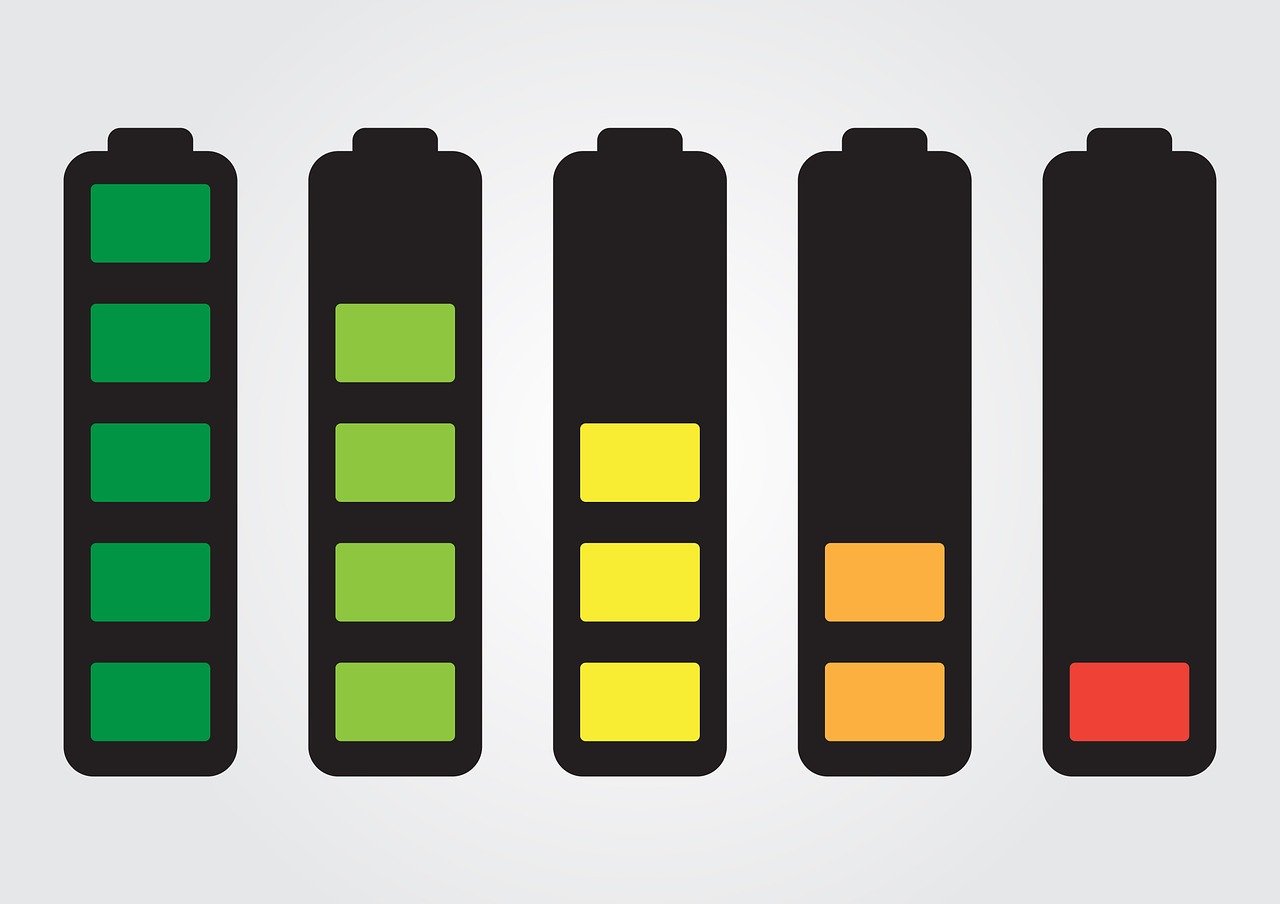






Debating replace battery vs replace whole unit for an aging Wahl Align. The article’s maintenance checklist was helpful but I’d like advice: when is a swap-out battery enough, and when is it time to invest in a new trimmer?
Also consider warranty and serviceability. Some newer models don’t have user-replaceable packs — check repair guides before buying batteries.
Good question. Replace battery if: the motor and blades run smoothly, chassis is intact, and model has available replacement cells. Replace unit if: you have repeated electrical faults, casing damage, or if replacement cells are pricey relative to a new tool.
Price check: if a legit replacement battery is over ~50% of a new unit’s price, buy new. You get updated tech and maybe better cooling.
Adding: always source replacement batteries from reputable suppliers to avoid counterfeit cells — they fail fast and can be dangerous.
I swapped batteries twice in older units and it extended life by 18 months each time. But if the tool’s motor shows strain, it’s not worth it.
Solid technical section on thermal management. My concern: fast charging + tiny form factor usually = heat trouble after a year.
Anyone tracking capacity drop after heavy fast-charge cycles? I feel like manufacturers downplay how quickly cells degrade if you hammer them daily.
You’re right to be cautious. The article covers trade-offs: good onboard power management and temperature cutoffs mitigate a lot, but daily heavy fast-charging can accelerate capacity fade. Rotating batteries or using a short cool-down period between charges helps.
I’ve seen around 15-20% loss in 18 months in cordless tools that were fast-charged constantly. Not catastrophic, but noticeable. Thermal throttling helps, but it’s not magic.
Loved the scheduling tips. We rearranged our booking blocks so heavy-cut clients are spaced a bit, giving tools a chance to cool and charge. It keeps chairs full and reduces last-minute scrambling.
Ha — “Keeping the chairs full with confidence” is my life now. If only my trimmer had a battery that charged as fast as my coffee machine.
Actually, how ridiculous would a wireless charging mat on the styling station be? 😅
That’d be cool but wireless is inefficient for dense metal bodies (clippers). Maybe someday when coils get tiny and efficient.
Nice piece — concise and useful. Quick ask: best practice for overnight charging? Leave trimmers on the dock all night or remove once full? I usually just leave them but wondering if that’s a bad habit. (typo: ‘dockd’ earlier lol)
Overnight charging is fine for modern chargers with smart cutoffs, but if your charger is a dumb brick, unplug once full. Best practice: charge to ~80-90% for daily use and avoid constant 100% top-offs to extend battery life.
Quick nit: the GDKLXL Waterproof Rechargeable 4D Precision Razor mention felt out of place in a trimmer-focused piece. Are we expected to use razors in rotation with trimmers for barber shops? I get the cross-reference but curious if other readers mix tool types in their charging bays.
If my trimmer had feelings, it would probably yell “chill bro” every time I plugged it into a 5V fast charger. 😂
On a serious note: does anyone find that razors (GDKLXL Waterproof 4D) handle fast charging better than clippers, or is that just me?
Razors sometimes have simpler power demands and bigger battery packs relative to load, so they can feel like they tolerate fast-charging better. Clippers often have higher motor draw which stresses the battery differently.
My GDKLXL handled quick top-ups well, but full fast charges still increased its temp noticeably. Use short top-ups for safety.
Safety first: the “Thermal management, safety, and battery longevity” section was very helpful but I’d like a quick checklist for daily maintenance — like what to inspect before opening shop.
I worry about fake chargers and odd adapters; any red flags to watch for?
If an adapter doesn’t list output voltage/current, toss it. Also watch out for sellers that use stock photos but different specs — check reviews carefully.
One more: if an adapter gets hot enough you can’t hold it, stop using it immediately and consider replacing the battery too.
Daily checklist idea: inspect cables for frays, check charger housings for bulges, verify LEDs behave normally during charge, smell test for odd odors, and monitor for unusual heating. Red flags: extreme heat, swollen battery, inconsistent charge times, and cheap unlabeled power bricks.
I bought a Wahl Color Pro Cordless last year — battery life is decent but when we went to back-to-back prom bookings it struggled. The article’s rotation idea saved us: keep one unit charging while another is in use.
Curious about onboard power management: do these entry-level models really throttle or just cut off? Any signs to look for so you don’t get surprised mid-appointment?
If it gets hot quickly and then drops power, that’s throttling/thermal protection doing its job. If it dies instantly without warning, that’s usually a hard cutoff or a failing battery.
Entry-level models often just cut off or have a simple battery-level indicator. Mid-range/pro units have better PMICs that throttle or announce thermal steps. Signs: sudden abrupt power cut vs. gradual slowdown, LED blink patterns, or heating before a cutoff.
Practical question: can I use a 5V Fast Charger for Philips Norelco Shavers to top up my Wahl Align in a pinch? The section on compact tools and USB charging made it sound possible but I’m nervous about frying something.
Also remember that some ‘fast chargers’ deliver higher current — make sure the target device is OK with that current level. Look for compatibility lists on product pages.
I used a Philips USB charger once for a short top-up on a different trimmer and it was fine. For a full charge, stick to the recommended adapter.
If in doubt: slow and steady is safer. A normal USB wall charger will top up slowly without stressing thermal systems.
Short answer: only if the charger output matches the device spec. Many Philips chargers are 5V USB and can safely top up USB-powered trimmers. But if the Wahl Align expects a higher voltage or a particular center-positive barrel, don’t swap them. Check the trimmer’s label first.
This checklist section is gold. I just ordered a 7-Piece USB 5V Universal Charger Adapter Kit and a backup Wahl Align Professional after reading this.
Tips for others: label everything, keep a temp log for chargers during peak days (I used a cheap IR thermometer), and rotate tools like the article suggested.
Also: big shoutout to the “onboard power management” write-up — finally a simple explanation.
If anyone wants, I can add a short note to the article summarizing the temp-log method with IR thermometer steps.
IR thermometers are cheap and give peace of mind — I check chargers once a week during busy season.
Labeling saved me too. Also put a sticker with the charger model on the cord so new hires don’t mix them up.
Wondering which Wahl Align model you grabbed? There’s a few revisions, some with better cooling.
Love the temp log idea, Sophia — that’s a very practical step. Thanks for sharing!
I went with the most recent Align Pro they had listed on Amazon. So far so good!
Great read — finally an article that gets why zero-downtime is more than a buzzword.
I run a two-chair shop and the section on “Practical charging strategies” gave me ideas I can actually use tomorrow: rotation chargers + a 7-piece USB adapter kit for emergency top-ups.
Question: has anyone used the 7-Piece USB 5V Universal Charger Adapter Kit with a Wahl Align or the Wahl Color Pro? Do the connectors fit neatly or does it feel fiddly mid-shift?
Also, love the buying checklist — wish more posts included price ranges. 🙂
Thanks Emily — glad it helped. The 7-piece kits are hit-or-miss: they usually fit the USB side fine, but the proprietary barrel or pin connectors can be awkward. For Wahl Align, I’d recommend using the OEM fast charger or a 5V fast charger that’s explicitly listed for the model to avoid voltage mismatches.
I use that kit for backups — it’s clunky but saved me once when a guest was waiting and my main charger died. If you can, mark the adapters with small labels so you don’t swap them mid-shift.
FWIW, the Wahl Color Pro uses a pretty standard connector on older units. Newer ones have snazzier pins. Test at home first so you don’t panic during an appointment.
I’m kinda skeptical about ‘fast-charge’ promises. Sounds like marketing half the time 😒
The article had solid explanations but I’d like links to studies or manufacturer battery specs showing real cycle counts. Anyone got data on Wahl Align or the GDKLXL razor longevity?
No hard numbers here, but my Align lasted about 2 years with heavy use before capacity visibly dropped. Not scientific, but that’s my salon experience.
Fair point. Manufacturers don’t always publish full cycle-life curves. For brands like Wahl, independent teardown/review sites sometimes test cycle life under accelerated conditions — I’ll add links to a few reputable tests in the next update.
Question from a cautious buyer: can I use the 7-Piece USB 5V Universal Charger Adapter Kit as a permanent replacement for OEM chargers? I’m trying to save money but don’t want to risk safety or void warranties.
Also — watch out for counterfeit chargers on Amazon. I got one once and it fried a cheap trimmer.
Using universal kits as a permanent solution isn’t recommended. They’re great for emergencies, but long-term use can expose your tool to mismatched current/voltage or poor regulation. OEM or certified replacements are safest.
And keep receipts/invoice of purchases. Warranties become useful when you can prove you used the right charger or bought from an authorized seller.
Agree — use universals as backups only. I’ve seen weird charge cycles when the adapter was a touch off-spec.
Counterfeit chargers are real — look for Amazon’s ‘Fulfilled by’ trust badges and check seller history. If it’s suspiciously cheap, skip it.